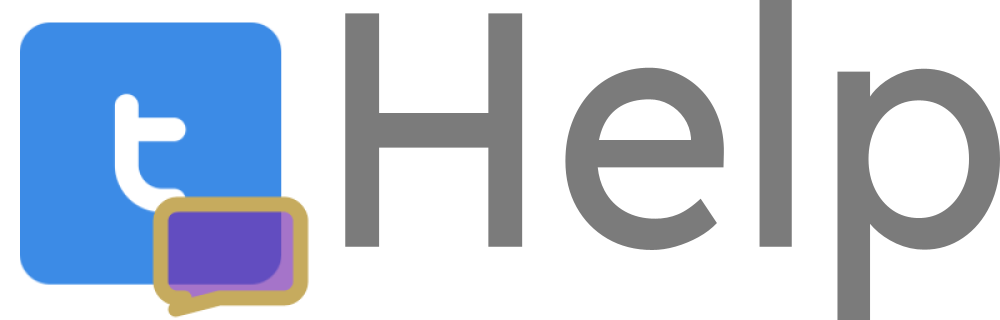Subtitles come in many different formats. This article will help you select which subtitle format is right for you. Please keep in mind that not every media I have fansubbed supports every subtitle format. 99% of the time, every media will have an .SRT version available.
SubRip (.srt)
SubRip subtitles are the most widely supported subtitles. They can be played in VLC Media Player and are also the exclusive subtitle format supported by Substital. However, they are plain text - this means the only thing they have is the text and the timestamps. They don't support positioning, color, font size, or other style adjustments. These adjustments must be set manually by the user, and it can actually cause some issues differentiating between dialogue and on-screen text.
WebVTT (.vtt)
WebVTT, or simply VTT, looks similar to SubRip files at first glance; however, they are designed for use on websites and support placing comments inside the file, as well as some CSS styling support. They are supported on VLC Media Player as well as most modern web browsers.
Timed Text Markup Language (.ttml or .xml)
Timed Text Markup Language, or TTML, is an XML-based subtitle format. Just like a webpage document, it has a head and a body. However, the body must be filled with paragraph elements, which each have to have "begin" and "end" tags. TTML can still be edited in a text editor, but it is more complicated, and should be opened with code editors like VSCode instead of plain text editors. Just like WebVTT, TTML supports styling, though it isn't CSS-based. TTML is actually the native subtital format used by Netflix, and are also supported by VLC Media Player. (However, you can't load them into into Netflix; Substital only supports .SRT subtitles.)
Advanced SubStation Alpha (.ass or .ssa)
Advanced SubStation Alpha (ASSA) subtitles are some of the most customizable subtitle formats in existence. They support advanced styling that even WebVTT, which has CSS-based styling, can't rival. ASSA subtitles support rotation, karaoke, advanced positioning, fonts, multi-layering, and more - something most other subtitle formats don't have. VLC Media Player is supposed to support ASSA subtitle files; however, recently, users started reporting errors in VLC Media Player's ASSA decoder. Kodi Media Player also supports ASSA subtitles.